
The Divine Comedy of Asynchronous JavaScript
When I was in college, I took an entire class dedicated to the Divine Comedy. I don’t remember very much about it, other than I had little desire to read it and the professor had a thick Italian accent; both of which resulted in this being all that I remember about the book. That, and it had something to do with Dante traveling through hell, purgatory, and eventually, Heaven. So come with me, as we travel through the hell, purgatory, and Heaven of asynchronous JavaScript.
What do I Mean by Asynchronous JavaScript?
Asynchronous programming allows different events to occur independently of the flow in the main program. On websites, this means that different events can occur that update state with user input, refresh a list while the user does something else on the page, or check properties of different objects, all without blocking each other.
The Two Circles of Callback Hell (Inferno)
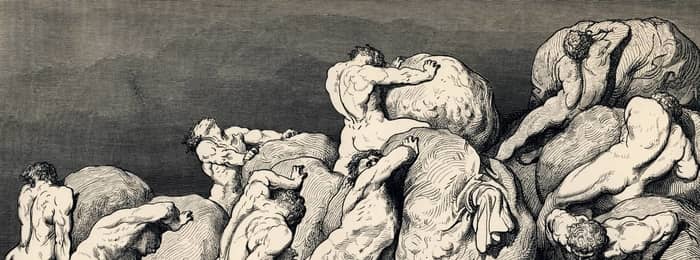
Let me get this out there right off the bat: callbacks are not technically asynchronous. They are used to synchronously order functions that call asynchronous functions. Like do thing A, then make ajax request B, then do thing C, then do thing D. Also, I am not using actual callbacks in every example, but instead what I have seen developers do in the wild. There are three levels of Callback Hell, so let’s dive into the deepest level.
The Third Circle
In this example, there are four functions. compileAll() simply returns the result of getThingOne, getThingTwo, and getThingThree. Easy enough. Except getThingTwo is asynchronous and must wait on setTimeout before returning a value, similar to making a network request (setTimeout is used in place of network requests for this entire article).
This is not an example of a true callback, but it is a race condition that happens too often and you can remediate this with a promise. The issue here is that compileAll doesn’t know to wait for getThingTwo, so it just prints the result before getThingTwo has finished because it has no way to know when getThingTwo finishes. Hence, the result is Chuck Noll, undefined, Mike Tomlin. Check out the example below.
See the Pen Callback Hell 1 by Anthony Trama (@atrama) on CodePen.
This method works if all your code is synchronous. This would obviously not be a viable solution if you had asynchronous functions, because you can never guarantee that you are getting the correct result from each function.
The rest of the examples will have code snippets, but a link to a CodePen, so you can experiment and see the result of each one.
The Second Circle
The previous circle was pretty rough, but we’re still stuck in Callback Hell as you can tell by the example below and the fact that you can hear American Woman by Lenny Kravitz playing in the background.
In this example, we’re kicking everything off with getThingOne(), which then has to have the logic inside of it to explicitly call getThingTwo() and pass the result of getThingOne() into it and so on down the line. This means that you can never separate these functions. Anytime you want to getThingOne(), you have to accept the chain reaction of events and results that come with it.
There is no way to just getThingOne() and simply return the result of names[0] (Chuck Noll). Promises, on the other hand, allow you to do just that.
The First Circle
This is really the only true example of a callback here. It’s very similar to the previous example except for a couple things:
- Callbacks are passed as named functions, so
getThingOneisn’t directly tied togetThingTwowhich isn’t directly tied togetThingThree. - You can optionally call the callback only if it’s passed
if(typeof callback === 'function){return callback()}, allowing you to callgetThingOnewithout needing to callgetThingTwo`. - Callbacks are not named inside of each respective function, so you could do something like
getThingTwo([1,2,3], getThingOne).
Callbacks are not necessarily bad patterns in and of themselves, but they are not the right tool for the job when you are dealing with asynchronous functions that can be called concurrently.
The 4 Terraces of Promise Purgatory (Purgatorio)

What the Hell is a Promise?
Promises are simply functions that represent an eventual return value (whether successful or not) of an asynchronous operation. Imagine you’re shoe shopping and you need a different size, so you ask a salesman, Al. When Al tells you, “let me go check for that size in the back and I’ll come back and let you know,” he is promising one of two things. He will either return with that shoe or, if it’s not available, return and inform you that he couldn’t find it. He might give you more information (“we’ll get a new shipment Monday,” “we don’t carry that shoe anymore”), but it’s up to Al to decide what information he returns with.
Meanwhile, while Al is doing his thing in the back, you are free to wait where you are, or continue looking around, check out socks, or do whatever you’d like. You don’t have to stand still and wait for Al, he’ll let you know the result of his inventory check before you move to the next step and head over to the cash register.
In order for a promise to complete, it needs to either resolve or reject, which executes the promise (see examples below). In the case of Al, once the inventory check resolves or rejects, he immediately turns around and returns to the front of the store where you met. Let’s dive into some examples, to make more sense of promises.
The Fourth Terrace: A Single Promise to Handle Them All
In reality, this really is probably one of the cleaner examples here, but it doesn’t quite show the power of promises. Line 11 executes getAllNames, which creates a new Promise that fetches a list of names. Think of resolve(names) as return(names) in a non-promise function.
The magic starts to happen in then() method, which has an parameter, response. response is whatever was resolved in the promise on line 5. In this case, an array of names.
The Third Terrace: Chaining
What if we need to wait on three separate asynchronous functions to finish before doing something? That’s where chaining come in handy. In the example below, getThingTwo, which is another promise, is called after getThingOne finishes successfully (I’ll cover reject in a bit). Notice that getThingTwo is dependent on the response of getThingOne, which is passed into getThingTwo as the arg parameter. This same pattern is followed in getThingThree, which is dependent on the response of getThingTwo. getThingThree then passes its response to the last then() on line 32, which spits out the result in the DOM.
This method of chaining is especially useful when your promises rely on each other. They will each wait on the previous promise(s) to resolve before starting. If you need multiple promises, but they can be called independently of each other (they don’t need another promise’s response), you can bundle them together. That’s what happens in the Second Terrace of Promise Purgatory…
The Second Terrace: Bundling Promises
This is an extremely clean way to tell your code to go do a bunch of asynchronous tasks, and then wait until they all complete before handling their response. It’s like sending a bunch of shoe salesmen into the back to get different models of shoes that you want to buy because, hey, it’s payday today, while you wait by the register until they all return with the different pairs of shoes you tasked them with retrieving. One might come back after 30 seconds, another after 2 minutes, and the last one after 5 minutes. They can give you their shoe immediately after they return, but you’re going to wait until all the salesmen return before proceeding to the cash register.
In the example below, getThingOne, getThingTwo, and getThingThree are the salesmen and the .then() on line 4 is you walking up to the cash register.
View the demo on CodePen
But you are a picky customer. You will only give this store your business if they have all your shoes. So, what if one of them has trouble retrieving your shoe? Then you enter the First Terrace…
The First Terrace: Catching Rejections and Errors
When a promise is unsuccessful, it can reject(). This can happen because of a bad request, or maybe it watches a status code in an ajax request and reject()s if it’s not in the 200 range. If any promise in the group reject()s, the catch() on line 13 will fire immediately and proceed with your error handling.
getThingFour is the fourth salesman who is just appearing in this story. You sent him to find a pair of shoes, but he couldn’t find your size, so he returns with bad news. So this is like you walking out of the store upset. This is really helpful in allowing you to give feedback to users and developers so your code doesn’t just fail silently because of a failed promise.
The 4 Spheres of Async/Await Paradise (Paradiso)

Things get even better when you get into Async/Await Paradise. Async/Await is really a pattern that is comprised of:
- An
asyncfunction, which looks like a regular function, but hasasyncbefore the function declaration. Async functions return a promise and simplify the promise pattern. - An
awaitexpression, which pauses execution until the promise expression is resolved.
This should make sense with the following examples, so let’s move on to paradise…
The Fourth Sphere: Another promise to handle them all
Admittedly, this example doesn’t really prove that advantageous over the first promise example, but it gets better, I promise. Everything is the same until line 13, where the async function is declared and called. names represents the returned value of the getAllNames promise and puts that value in result.innerText.
At this point, it’s just a different syntax with an extra two lines of JavaScript, but there are already advantages of writing code this way, as opposed to Promise Purgatory 1.
- The syntax is easier to read. This is, admittedly, personal preference. However, either due to it being true, or due to the nature of JavaScript developers always falling in love with the new thing, most developers who have used both seem to prefer the
awaitsyntax over.then(). - It future proofs your code, should there be additional promises needed later. Using
await, the next developer simply needs to add another line of code. If you use.then(), they will need to either chain.then()or rewrite the.then()into await (more about this in the next example).
The Third Sphere: Cleaning up then() then() then()
If you show this to somebody who has no (or little) experience with promises, I’ll bet they will understand it better than the second promise example. Lines 1 through 27 are virtually the same as the previous promise example. However, the async getNames function creates 3 variables for name1, name2, and name3 and awaits each of those before placing the results of each of those promises in result.innerText. This is much cleaner to read than chained then().then().then() and easier to write.
The downside of having three awaits is the same as chaining 3 promises: they perform synchronously. Meaning, getThingTwo will not start until getThingOne has finished (note: this is no different than chaining .then()). There are times when that is necessary, but in this case, we can, and want to, get all three names asynchronously.
The Second Sphere: Awaiting Bundled Promises
Now things really start to get clean in our list of promises. Once again, on line 33 result.innerText simply returns names; however, this time names represents a Promise.all object, which requests all three promises at once (asynchronously), and waits for them all to resolve (or any to reject) before moving to the next line. Line 31 simply lists out the array of promises as invoked functions.
The First Sphere: Seeing the Error of Our Ways
On line 38 in the gist below, promiseList defines an additional promise (getThingFour()), which will reject, like it did in the First Terrace of Purgatorio. This time though, I’m relying on a try...catch statement to catch rejected promises. It really works similar to the pattern of:
myPromise()
.then(response => {
...//if successful
}).catch(error => {
...//error handled here
})
Except, with await, you use
try{
let response = await myPromise() //if successful
}catch(error){
//error handled here
}
This might not look that much better, and you’re right in this case. But, with multiple chained promises, it gets even more messy…
myPromise()
.then(response => {
doNextPromise();
}).then(response2 => {
doAnotherPromise();
}).then(response3 => {
//do something if all promises are successful
}).catch(error => {
//error handled here
})
…but with await, your code stays clean
try{
const myPromise = await myPromise();
const doNextPromise = await doNextPromise();
const doAnotherPromise = await doAnotherPromise();
//do something if all promises are successful
}catch(error){
//error handled here
}
Make sense? They both boil down to block 1 handling successful attempts and block 2 handling errors. In the example below, much like previous examples, line 40 awaits Promise.all(promiseList) and does something with the response. But this time, lines 43-44 handle any errors (reject() thrown from any promise). error (line 42) is simply whatever the rejected promise returns in the reject() method. For example: reject('No arguments supplied'), reject('Invalid user'), reject(jsonResponse.errorMessage), etc.
Wrapping Up
That’s it! You’ve made it all the way through! Hopefully this helps you understand how to better work with asynchronous JavaScript and clean up any old patterns. See something that can be improved here, let me know!